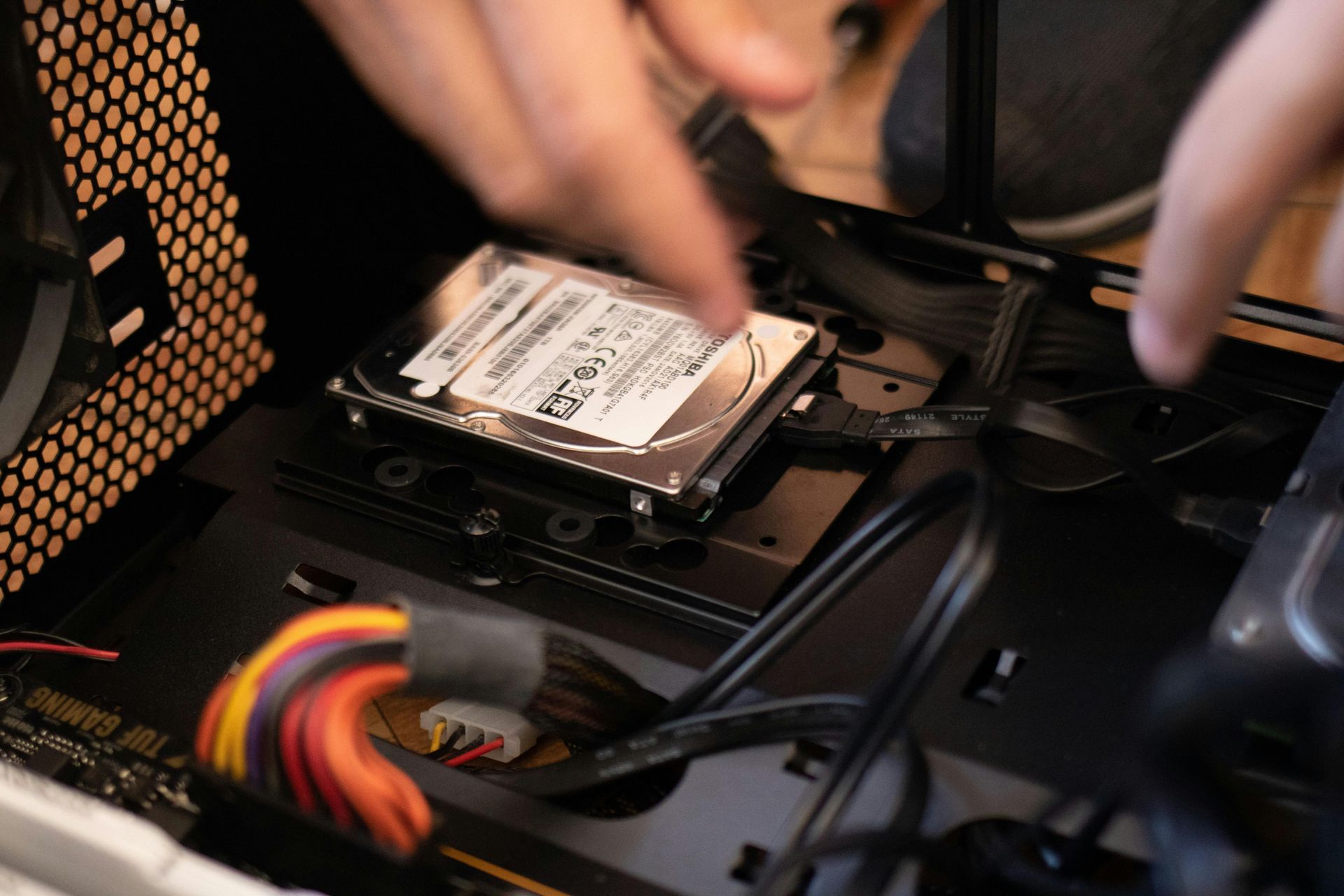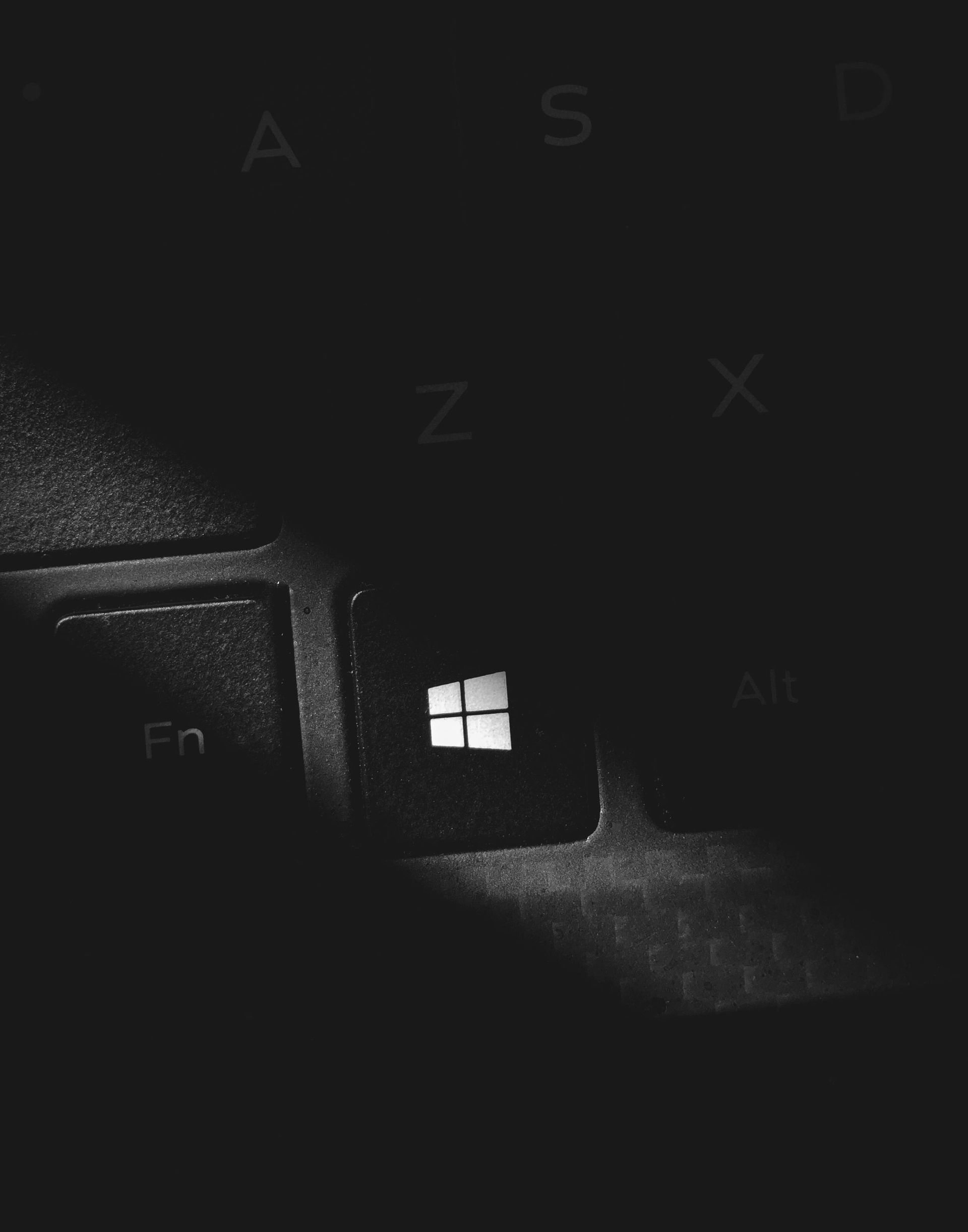5 Signs It's Time to Upgrade Your Computer
Black Label IT Client • February 25, 2025
How to Know When Your PC Needs a Refresh
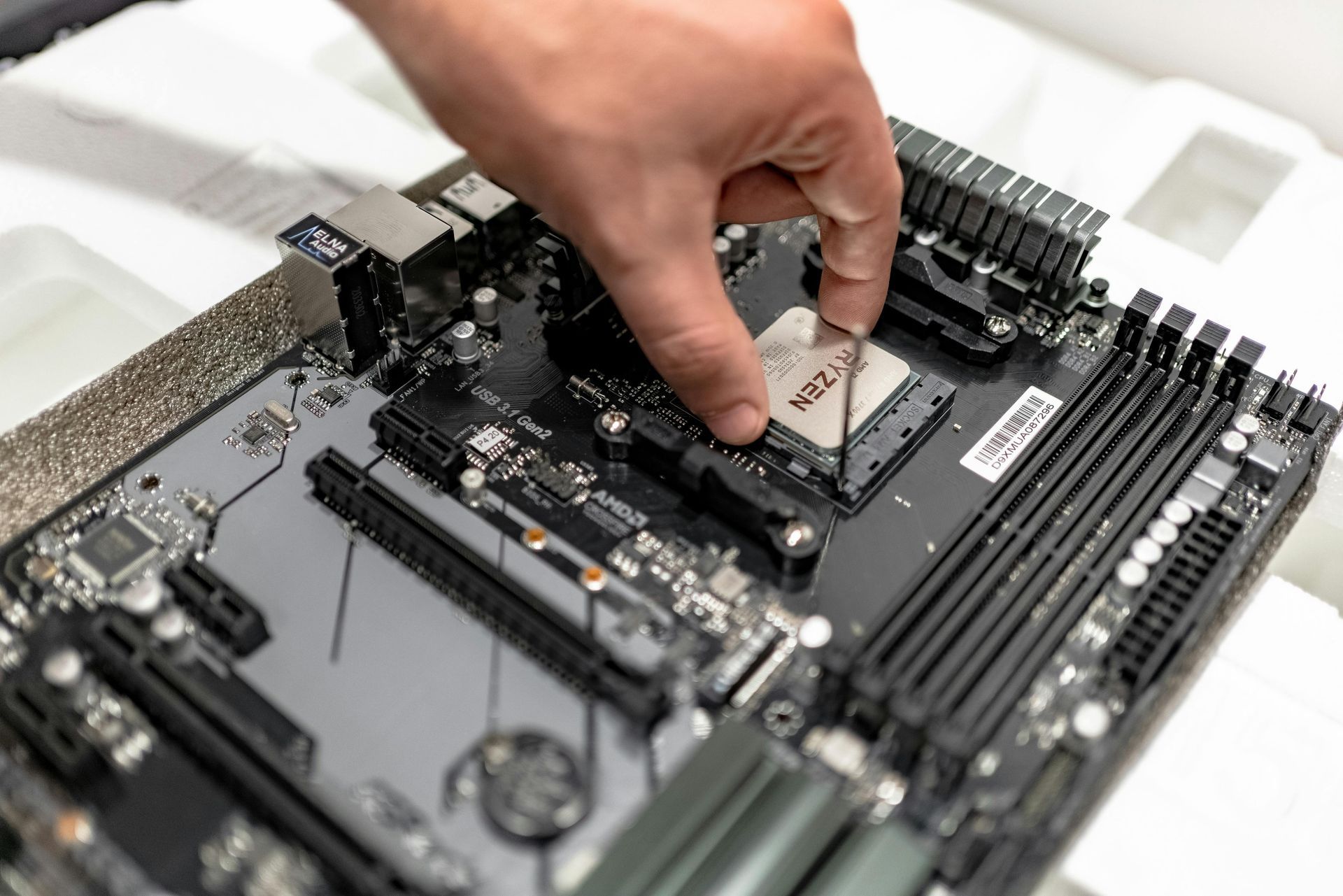
Computers are essential tools in both personal and professional life, but over time, even the best systems start to show their age. Slower performance, hardware limitations, and software compatibility issues can all impact productivity and user experience. If your computer is struggling to keep up with your daily needs, it might be time for an upgrade. In this post, we’ll discuss five key signs that indicate it’s time to invest in a new machine or upgrade your existing one.
1. Sluggish Performance and Frequent Freezing
- If your computer takes forever to boot up or launch applications, it could be due to outdated hardware.
- Frequent lagging, freezing, or crashes indicate that your system is struggling to handle modern software.
- Upgrading your RAM, switching to an SSD, or getting a new processor can significantly improve speed.
2. Incompatibility with New Software and Updates
- If your operating system is no longer supported, you may be vulnerable to security risks.
- New applications and games may not run smoothly or install at all due to outdated components.
- A system upgrade ensures compatibility with the latest software and security updates.
3. Insufficient Storage Space
- Constantly running out of disk space is a sign that your hard drive is too small for your needs.
- If you're always deleting files or using external drives to compensate, upgrading to a larger SSD or HDD is a good solution.
- Solid-state drives (SSDs) can also boost performance compared to traditional hard drives.
4. Overheating and Loud Fan Noises
- If your computer gets excessively hot or the fans are running at full speed constantly, it may be working too hard.
- Dust buildup, aging thermal paste, or an outdated cooling system can contribute to overheating.
- Upgrading cooling solutions or replacing old components can help extend the lifespan of your PC.
5. Hardware Limitations for Your Needs
- If you need to run demanding applications (video editing, gaming, programming) and your system struggles, it’s a sign your hardware is outdated.
- Graphics-intensive tasks may require a better GPU, while multitasking benefits from more RAM.
- Investing in an upgrade ensures a smoother and more efficient workflow.
Conclusion
If your computer is showing any of these signs, it’s time to consider an upgrade.
Whether it’s replacing outdated components or investing in a new system, upgrading can enhance performance and longevity.
Drop into our shop to get expert advice on upgrading your PC for better speed and efficiency.
Get a Free Quote!
T. 0424 376 163
A. PO Box 4448, Kirwan, Townsville, QLD, Australia, Queensland
ABN: 38 471 630 709
Site Links
Services
Trading Hours
- Monday
- -
- Tuesday
- -
- Wednesday
- -
- Thursday
- -
- Friday
- -
- Saturday
- Closed
- Sunday
- Closed