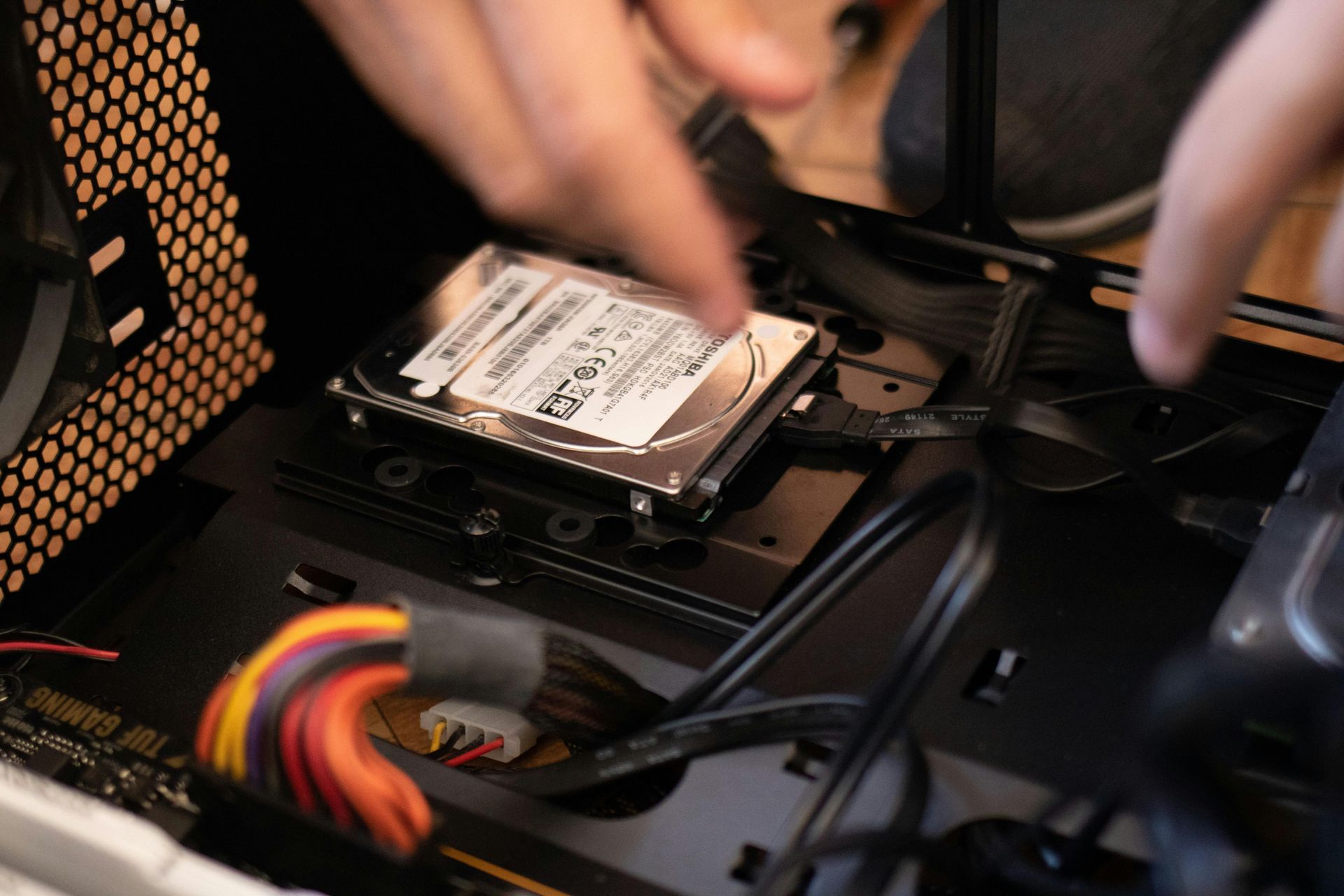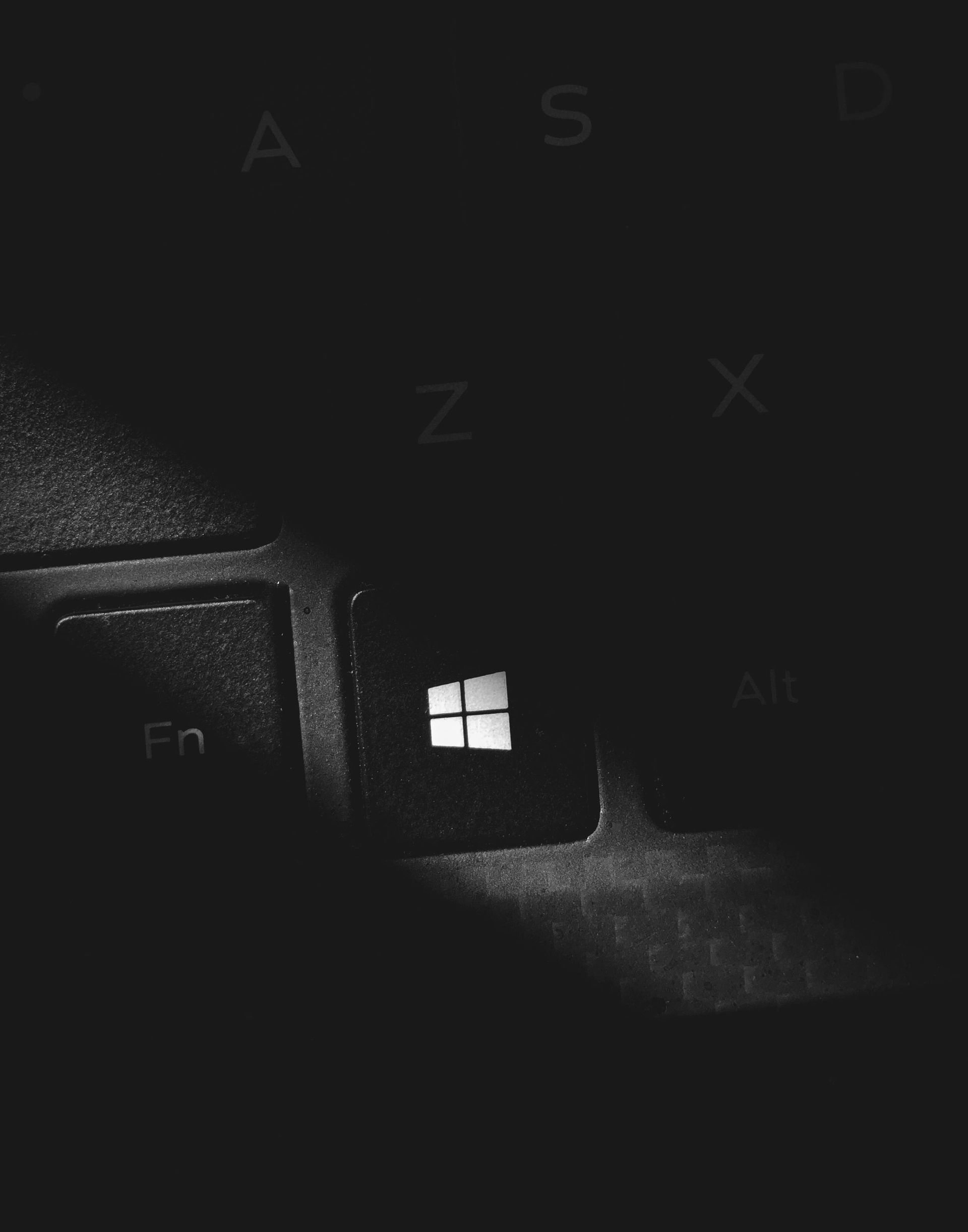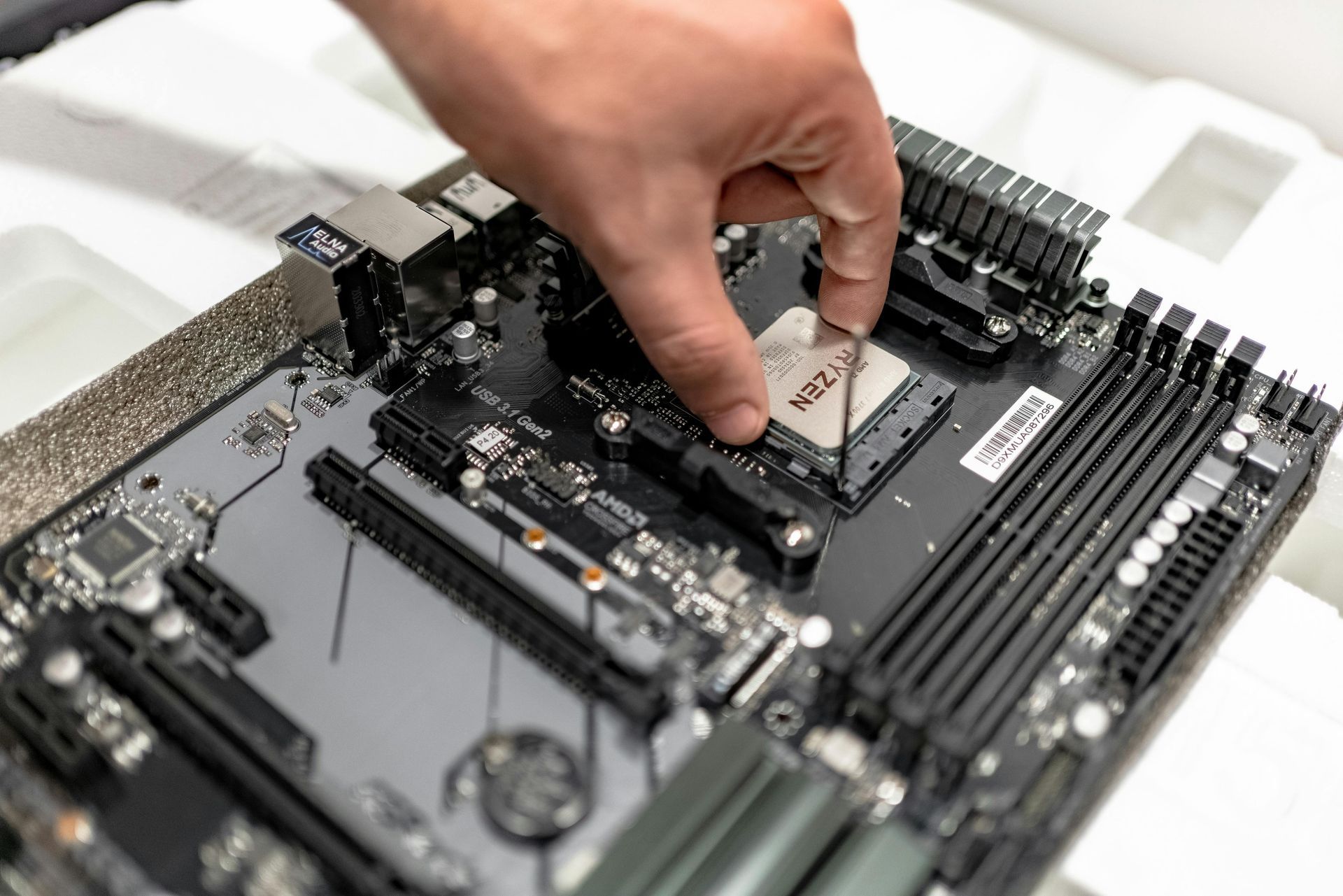The Benefits of Regular PC Maintenance
Keep Your Computer Running Smoothly and Efficiently

Just like a car needs regular servicing, a personal computer requires routine maintenance to function at its best. Over time, dust, software clutter, and outdated components can slow down performance and lead to potential hardware failures. By keeping up with regular PC maintenance, users can extend the lifespan of their devices, enhance security, and improve overall efficiency.
1. Improved Performance and Speed
- Clearing Unnecessary Files – Regular disk cleanups remove temporary files and redundant data that slow down system performance.
- Optimizing Startup Programs – Managing startup applications ensures that only necessary programs run when the PC boots up.
- Defragmenting Hard Drives – For HDD users, defragmentation organizes data for faster access and improved efficiency (not needed for SSDs).
2. Enhanced Security and Protection
- Updating Software and Drivers – Keeping the operating system, applications, and drivers updated ensures security vulnerabilities are patched.
- Running Antivirus and Malware Scans – Regular scans help detect and eliminate potential threats before they compromise personal data.
- Strengthening Passwords and Security Settings – Updating login credentials and enabling multi-factor authentication adds an extra layer of security.
3. Increased Hardware Longevity
- Cleaning Dust and Debris – Regularly cleaning internal components prevents overheating and prolongs the life of critical parts.
- Checking for Failing Components – Monitoring hardware health can help identify failing hard drives, memory issues, or overheating processors before they cause major failures.
- Replacing Thermal Paste – Periodically reapplying thermal paste on the CPU and GPU improves heat dissipation and extends component lifespan.
4. Better Storage and Organization
- Managing and Organizing Files – Keeping files structured and deleting unnecessary data helps prevent clutter and enhances workflow efficiency.
- Using Cloud Storage and External Drives – Backing up important files ensures data safety and prevents loss due to hardware failure.
- Monitoring Disk Space Usage – Keeping track of storage capacity prevents slowdowns and ensures optimal system performance.
5. Reliable and Stable System Performance
- Checking for System Errors – Running built-in diagnostic tools helps identify and fix errors before they escalate into bigger issues.
- Keeping Cooling Systems Functional – Ensuring fans and vents are clean prevents overheating and unexpected shutdowns.
- Updating BIOS and Firmware – Keeping motherboard firmware up to date ensures better stability and compatibility with new hardware and software.
Conclusion
Regular PC maintenance is essential for ensuring optimal performance, security, and longevity. By taking proactive steps such as cleaning hardware, updating software, and monitoring system health, users can prevent costly repairs and enjoy a smooth computing experience.
Drop into our shop for expert PC maintenance services and ensure your system stays in top condition.
Get a Free Quote!
T. 0424 376 163
A. PO Box 4448, Kirwan, Townsville, QLD, Australia, Queensland
ABN: 38 471 630 709
Site Links
Services
Trading Hours
- Monday
- -
- Tuesday
- -
- Wednesday
- -
- Thursday
- -
- Friday
- -
- Saturday
- Closed
- Sunday
- Closed