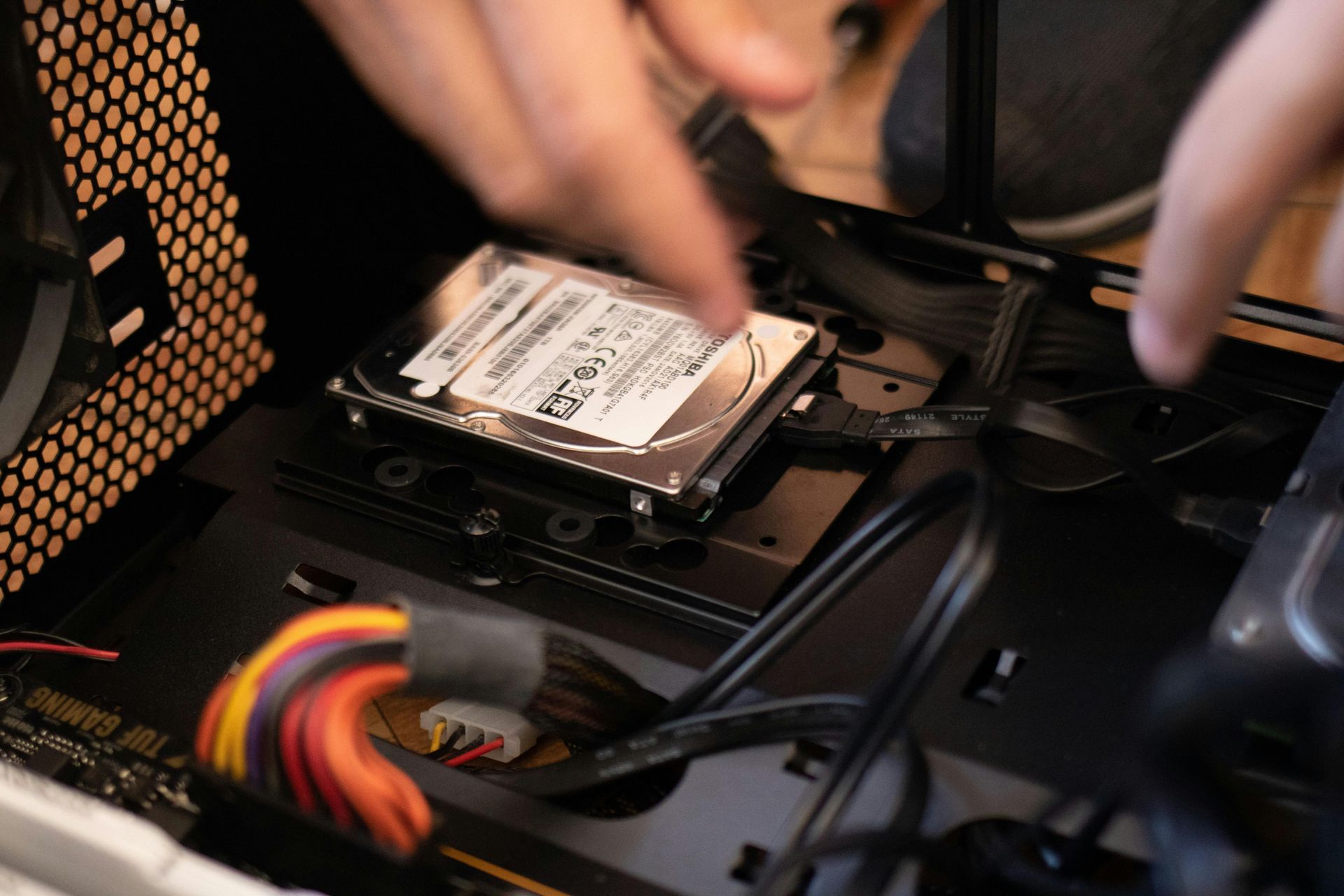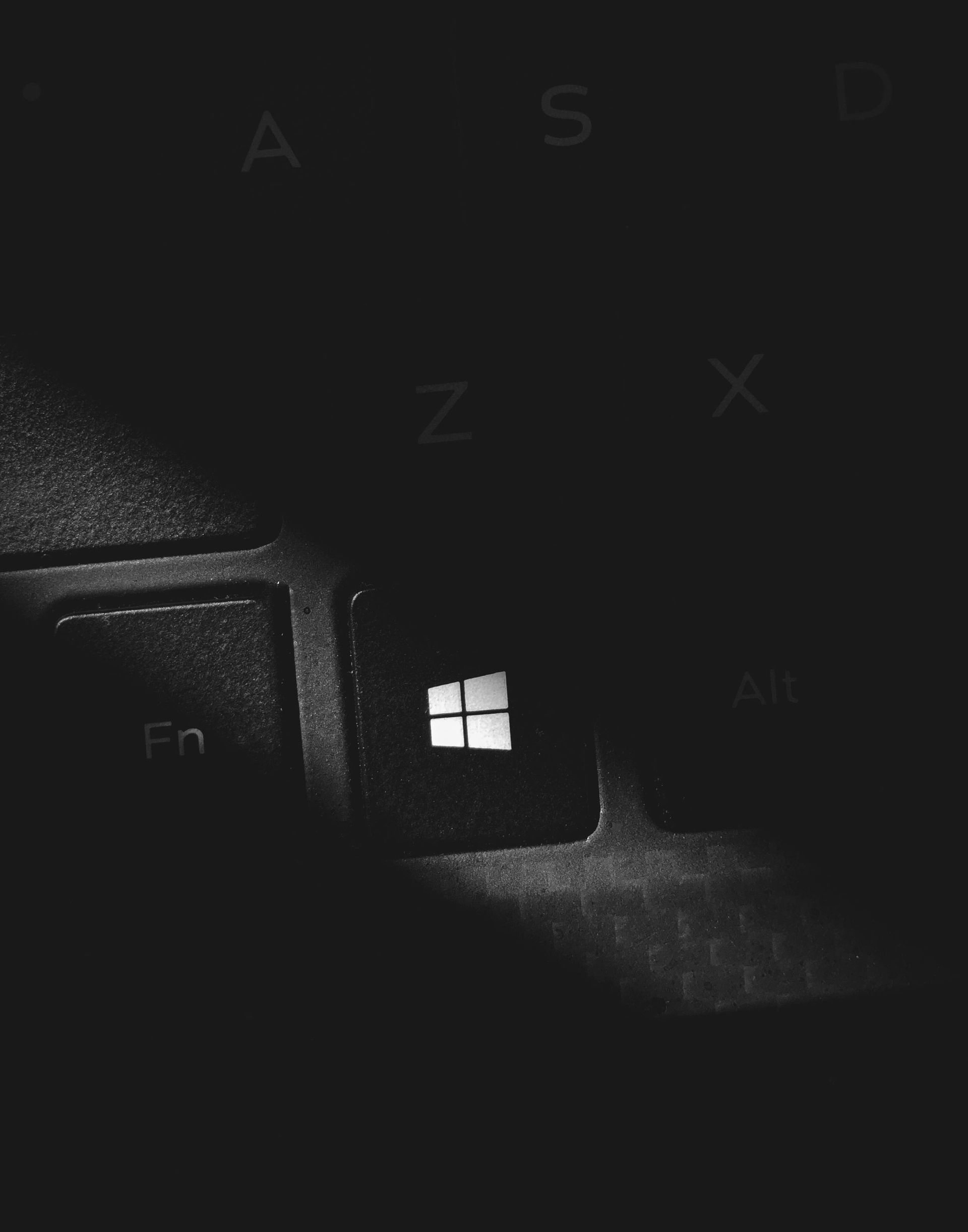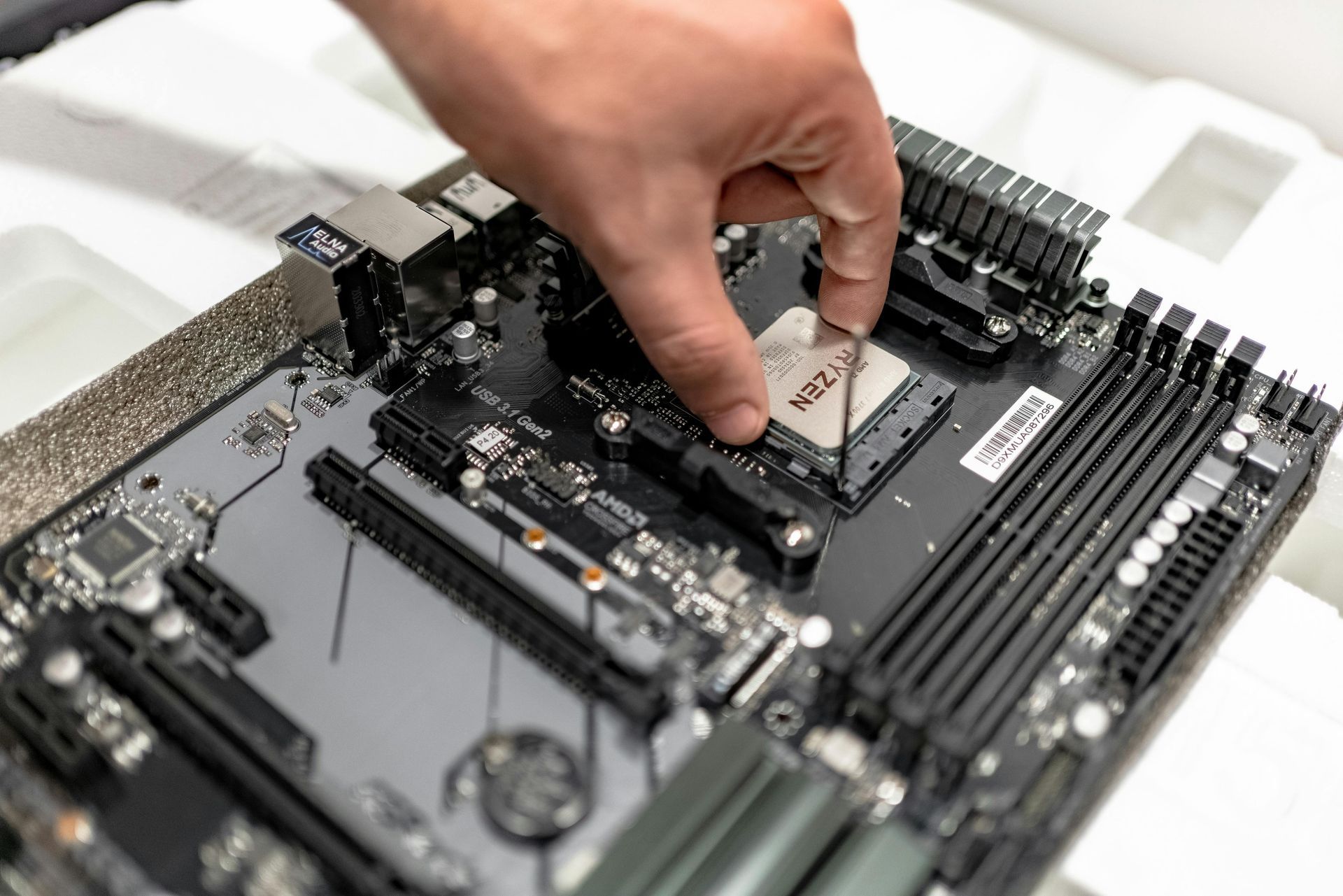The Ultimate Guide to Choosing a Graphics Card
Finding the Right GPU for Your Needs

Whether you're a gamer, content creator, or professional in need of powerful graphics processing, choosing the right graphics card (GPU) is crucial. With a wide range of options available, understanding your specific requirements and the latest technologies can help you make an informed decision. This guide will walk you through key factors to consider when selecting a graphics card for your PC.
1. Understanding Your Needs
- Gaming – If you're a gamer, the right GPU can significantly enhance your experience. Modern games require increasingly powerful hardware to support high resolutions, smooth frame rates, and advanced graphical effects. A gaming-focused GPU should support technologies like ray tracing for realistic lighting effects, DLSS (Deep Learning Super Sampling) to boost performance, and higher VRAM for handling large game textures efficiently.
- Content Creation – For professionals working with video editing, 3D rendering, and digital design, a powerful GPU can greatly reduce processing times. Software like Adobe Premiere Pro, Blender, and DaVinci Resolve rely on GPU acceleration for faster rendering and smoother editing workflows. High VRAM (8GB or more) is crucial for handling large media files without lag.
- Professional Workloads – AI development, machine learning, and CAD (Computer-Aided Design) software benefit from workstation-grade GPUs like NVIDIA Quadro or AMD Radeon Pro. These cards are optimized for high-precision calculations, complex simulations, and multi-display setups, making them essential for engineering and data science applications.
2. Key Specifications to Consider
- VRAM (Video Memory) – The amount of VRAM determines how well your GPU can handle high-resolution textures and multiple applications. Gaming GPUs should have at least 6GB, while professional workloads may require 12GB or more for optimal performance.
- CUDA Cores vs. Stream Processors – NVIDIA GPUs use CUDA cores, while AMD GPUs use Stream Processors. These components perform parallel processing, enabling GPUs to handle complex computations efficiently. More cores typically mean better performance, but architecture and optimization also play a role.
- Clock Speeds – The GPU’s core clock speed (measured in MHz or GHz) affects processing speed. However, clock speed alone doesn’t determine overall performance, as factors like cooling and architecture efficiency matter just as much.
- TDP (Thermal Design Power) – TDP indicates how much power the GPU consumes and how much heat it generates. Higher-end GPUs often require better cooling solutions and higher wattage power supplies.
3. Choosing Between NVIDIA and AMD
- NVIDIA GeForce – NVIDIA’s GeForce lineup is popular for gaming and content creation. Key features include:
- - Ray Tracing – Provides more realistic lighting, reflections, and shadows in supported games.
- - DLSS (AI Upscaling) – Uses machine learning to upscale lower resolutions, increasing performance without sacrificing quality.
- - NVENC Encoder – Enhances video encoding, making it ideal for streamers and video editors.
- AMD Radeon – AMD’s Radeon series offers competitive performance at often lower price points. Advantages include:
- - FSR (FidelityFX Super Resolution) – AMD’s upscaling technology, similar to DLSS, improves frame rates in games.
- - Smart Access Memory – Allows Ryzen processors to fully utilize Radeon GPUs for better performance.
- - Open-Source Drivers – Better support for Linux users and developers.
- - Workstation GPUs – NVIDIA’s Quadro and AMD’s Radeon Pro series are designed for high-precision tasks in engineering, AI, and data science. They feature extended support for industry-specific software and optimizations for professional applications.
4. Compatibility and System Requirements
Before purchasing a GPU, ensure it is compatible with your existing PC components:
- Power Supply (PSU) – Higher-end GPUs require additional power connectors. Ensure your PSU meets the wattage requirement and has the correct cables.
- PCIe Slot Availability – Most modern GPUs use PCIe 4.0 or 3.0 slots; verify your motherboard supports the correct version.
- Case Size and Cooling – High-performance GPUs are often large and require adequate airflow. Check if your case has enough space for the card and proper ventilation to prevent overheating.
5. Budget and Performance Considerations
- Entry-Level – Suitable for light gaming, office work, and basic content creation. Example: MSI GeForce GTX 1650 D6 Ventus XS OC. Ideal for 1080p gaming at medium settings.
- Lower Mid-Range – Offers a balance between price and performance for mainstream gamers and creators. Example: MSI GeForce RTX 4060 Ventus 2X OC, supporting ray tracing and AI-powered upscaling.
- Mid-Range – A great choice for high-quality gaming at 1440p resolution and smooth content creation. Example: Gigabyte GeForce RTX 4060 Ti Windforce OC, which supports fast frame rates and good cooling.
- Mid-High End – Designed for users who need top-tier performance without going fully high-end. Example: Palit GeForce RTX 4070 Dual 12GB, suitable for high refresh rate gaming and video production.
- High-End – Built for 4K gaming, virtual reality, and professional-grade workloads. Example: Gigabyte GeForce RTX 5080 GAMING OC 16GB, ideal for demanding games and software like Unreal Engine and Autodesk Maya.
6. Emerging Trends in Graphics Technology
- AI-Powered Features – AI-based upscaling and frame generation (like NVIDIA DLSS and AMD FSR) help improve performance without requiring more powerful hardware.
- Ray Tracing & Real-Time Rendering – Next-generation games and creative applications are making greater use of real-time ray tracing for enhanced realism.
- Power Efficiency Improvements – New GPU architectures focus on reducing power consumption while maintaining high performance, benefiting laptop users and energy-conscious consumers.
- Chiplet Designs – Upcoming GPUs may use chiplet-based designs to enhance performance and efficiency, similar to how modern CPUs are built.
Conclusion
Choosing the right graphics card depends on your specific needs, budget, and system compatibility. Whether you’re building a gaming rig, a content creation workstation, or a professional system, understanding key GPU specifications and features will help you make the best decision. Keeping an eye on future trends can also ensure your investment remains relevant in the coming years.
Drop into our shop for expert advice on selecting the best graphics card for your needs and budget.
Get a Free Quote!
T. 0424 376 163
A. PO Box 4448, Kirwan, Townsville, QLD, Australia, Queensland
ABN: 38 471 630 709
Site Links
Services
Trading Hours
- Monday
- -
- Tuesday
- -
- Wednesday
- -
- Thursday
- -
- Friday
- -
- Saturday
- Closed
- Sunday
- Closed