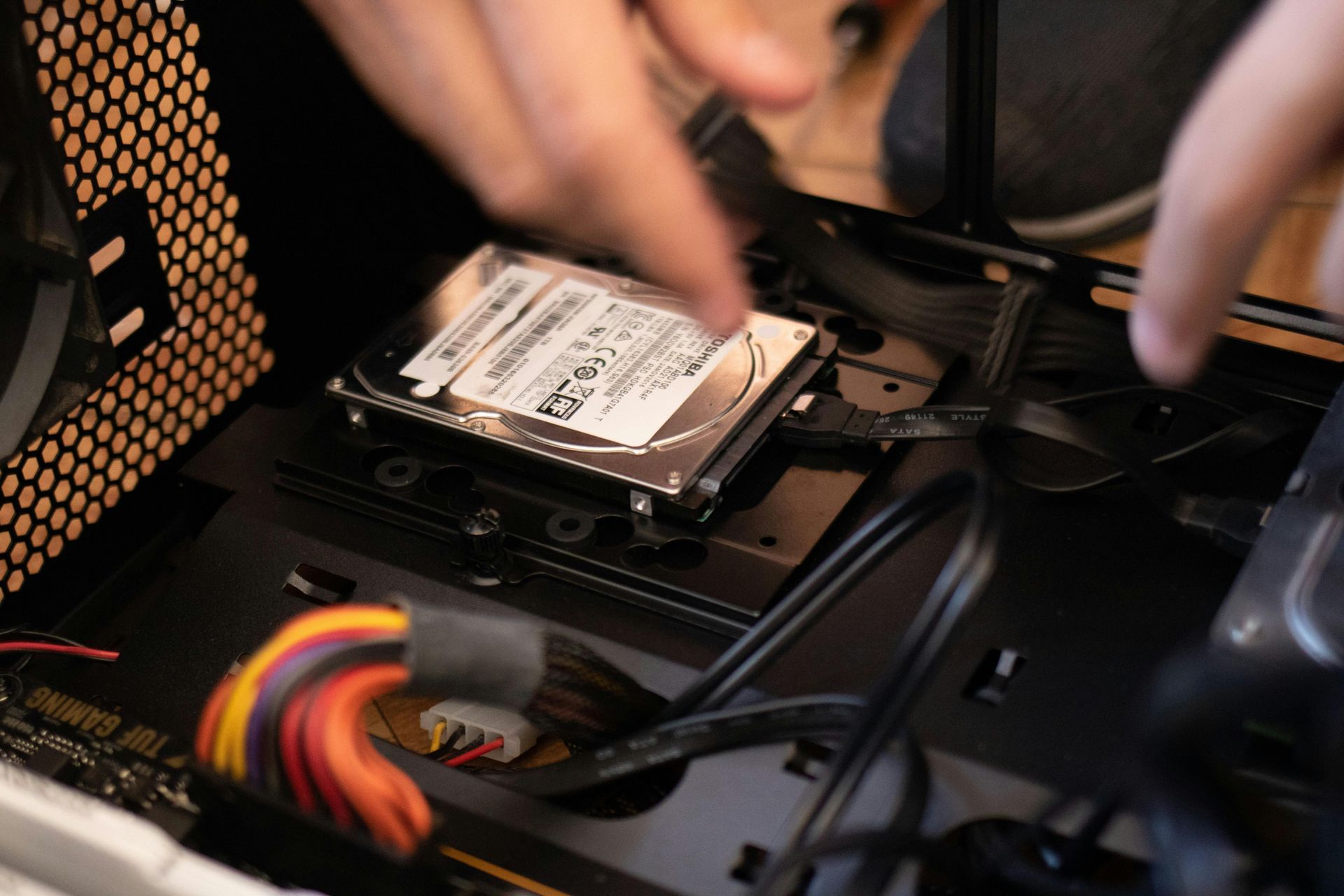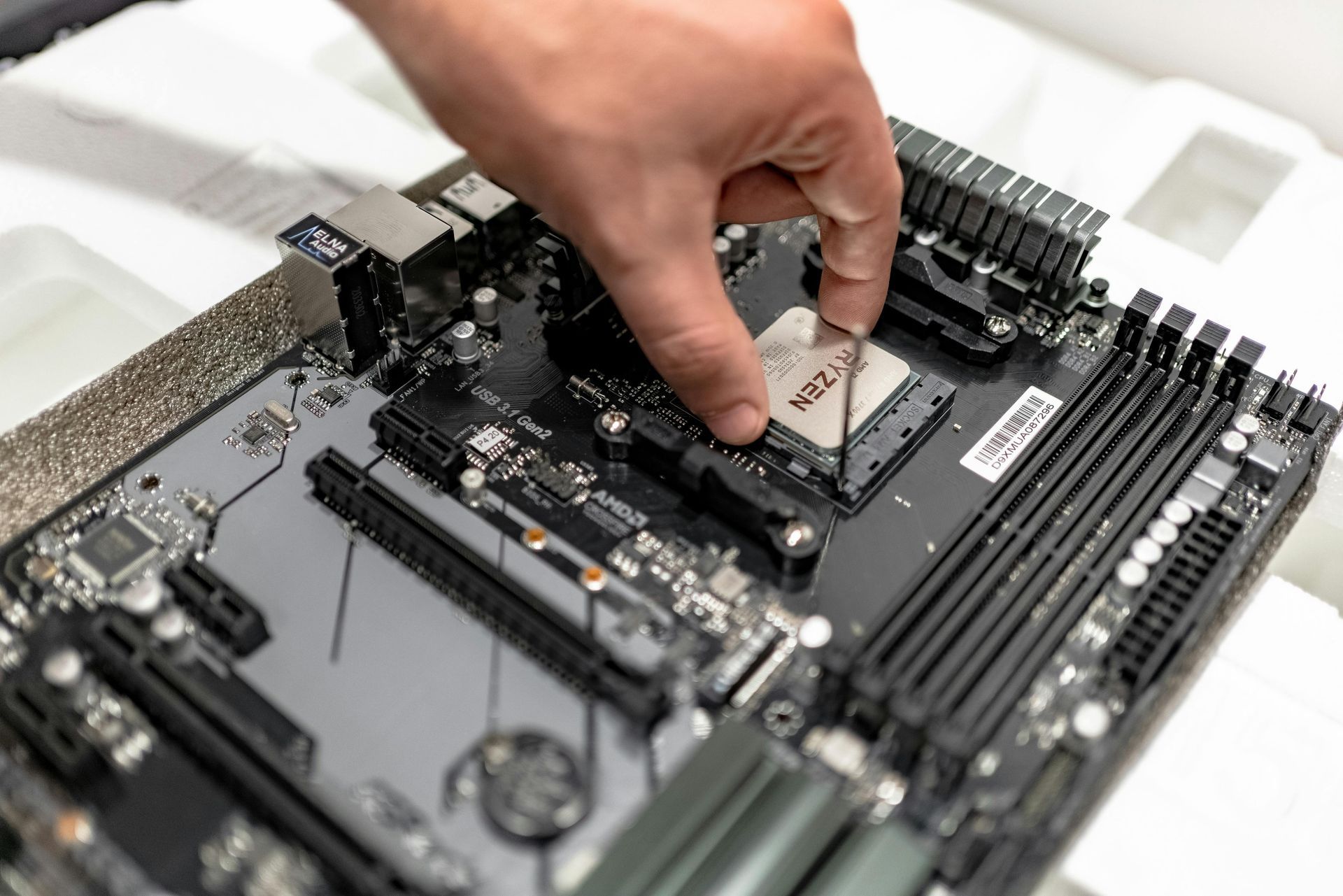Windows 10 End of Life: Why You Should Upgrade Before October 2025
The Risks of Staying on an Unsupported Operating System

Microsoft has announced that Windows 10 will reach its official end of life on October 14, 2025. After this date, the operating system will no longer receive security updates, patches, or official support. While many users may be tempted to continue using Windows 10, doing so comes with significant risks. In this post, we’ll discuss why staying on an unsupported OS is dangerous and why upgrading to Windows 11 (or another supported alternative) is essential.
1. Security Vulnerabilities and Increased Cyber Threats
- Without regular security updates, Windows 10 will become more vulnerable to malware, viruses, and cyberattacks.
- Hackers specifically target outdated systems to exploit unpatched security flaws.
- Using an unsupported OS puts your personal data, financial information, and business operations at risk.
2. Lack of Software and Driver Compatibility
- Many software vendors will stop supporting Windows 10, leading to issues with newer applications.
- New hardware (printers, graphics cards, peripherals) may not have compatible drivers.
- Over time, productivity tools, games, and essential applications may no longer function properly.
3. No More Technical Support from Microsoft
- After October 2025, Microsoft will no longer provide customer support or troubleshooting assistance for Windows 10.
- If you encounter a system error or major issue, there will be no official fixes available.
- Businesses relying on Windows 10 may face significant downtime and increased IT costs.
4. Compliance and Legal Risks for Businesses
- Companies in regulated industries (healthcare, finance, etc.) must use supported operating systems to remain compliant with security standards.
- Running an outdated OS may lead to non-compliance penalties or data protection breaches.
- Upgrading ensures continued compliance with industry and cybersecurity best practices.
5. Performance Improvements and New Features
- Windows 11 offers better performance, improved security features, and a modern interface.
- Enhanced multitasking tools, gaming optimizations, and AI-powered features improve productivity.
- Moving to a newer OS ensures a faster, more efficient, and future-proof computing experience.
Conclusion
With Windows 10 support ending in October 2025, users must upgrade to avoid security risks, compatibility issues, and loss of support.
Whether you transition to Windows 11 or explore alternative operating systems, upgrading is essential for security and efficiency.
Drop into our shop to explore upgrade options and ensure your system stays protected and up to date.
Get a Free Quote!
T. 0424 376 163
A. PO Box 4448, Kirwan, Townsville, QLD, Australia, Queensland
ABN: 38 471 630 709
Site Links
Services
Trading Hours
- Monday
- -
- Tuesday
- -
- Wednesday
- -
- Thursday
- -
- Friday
- -
- Saturday
- Closed
- Sunday
- Closed