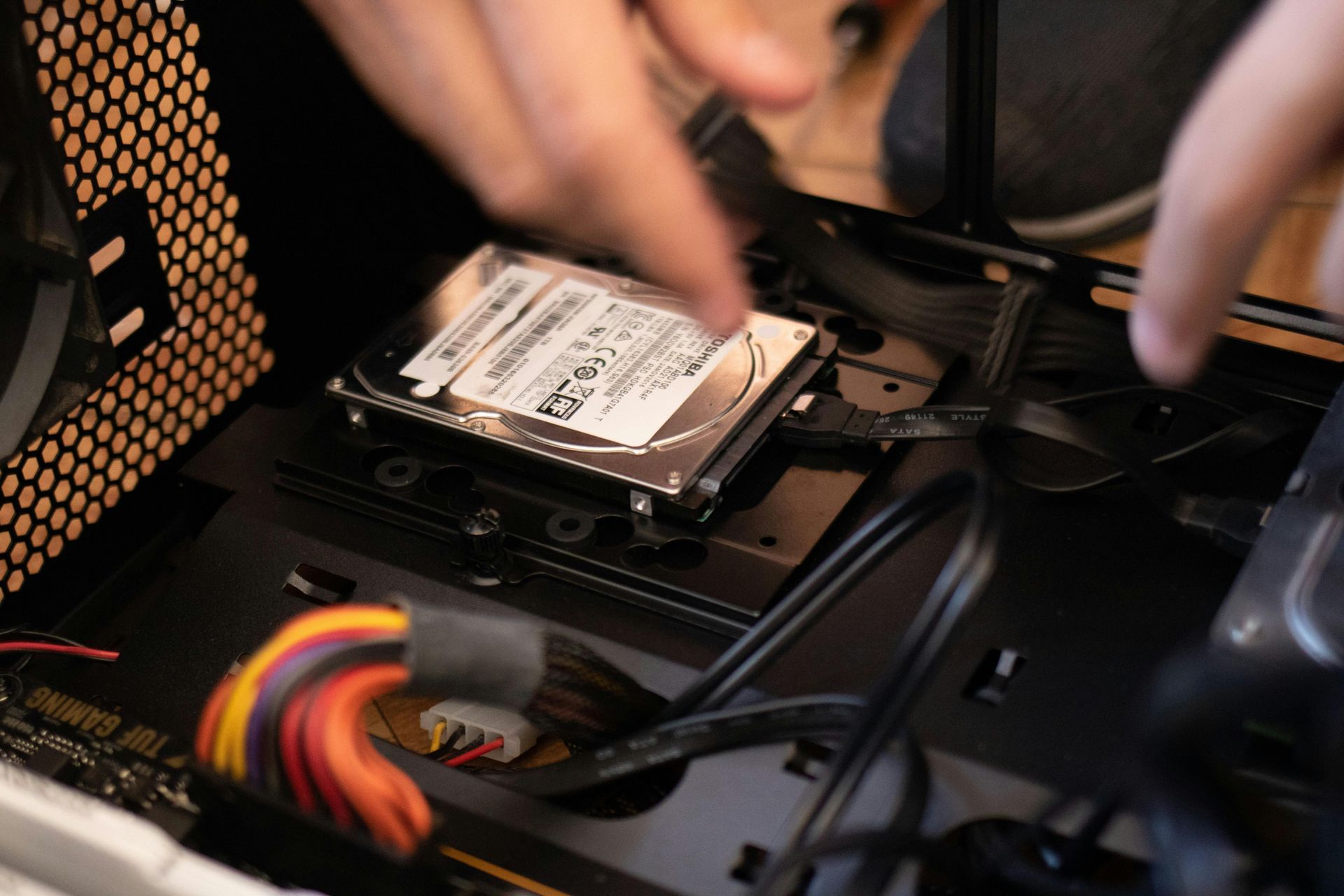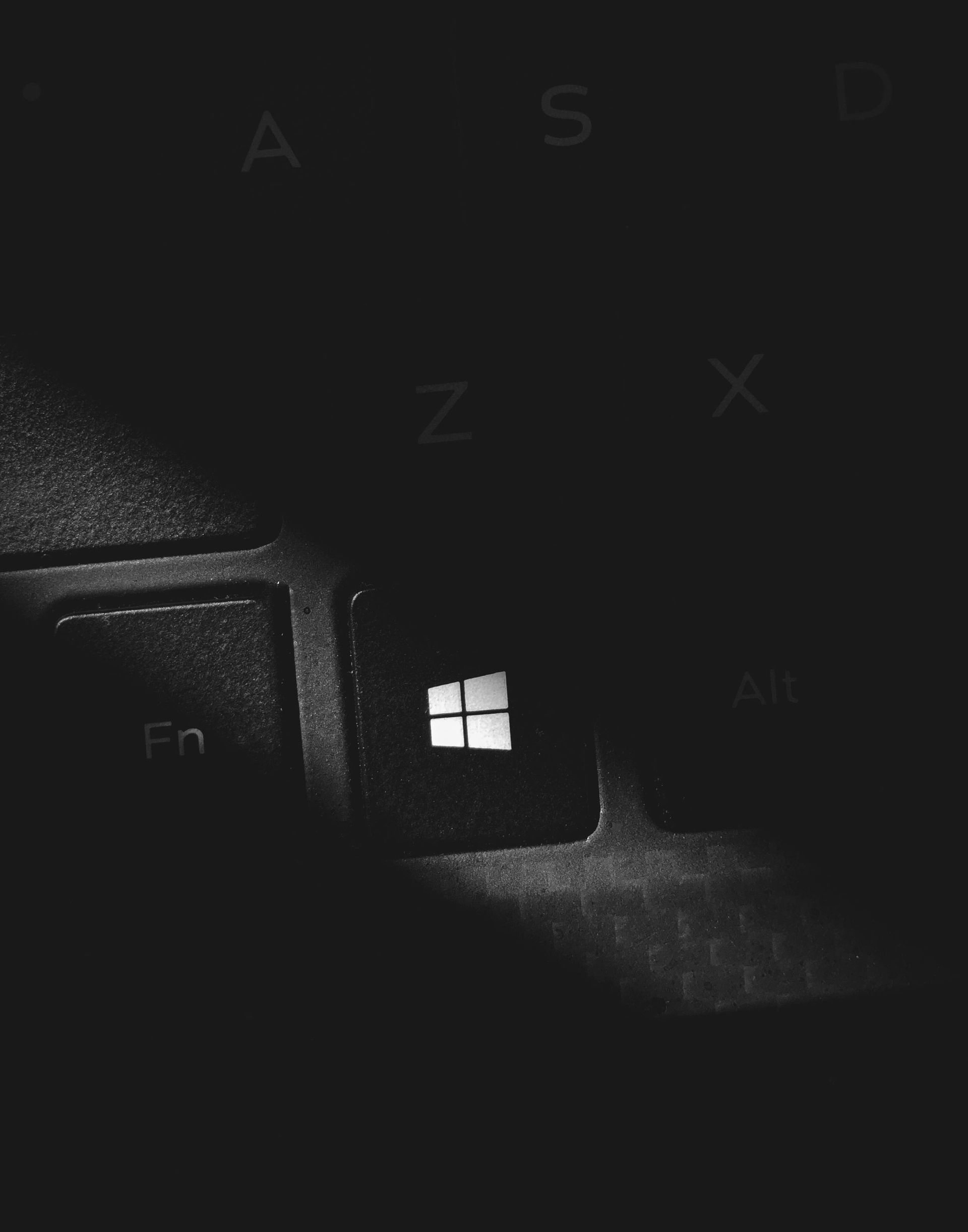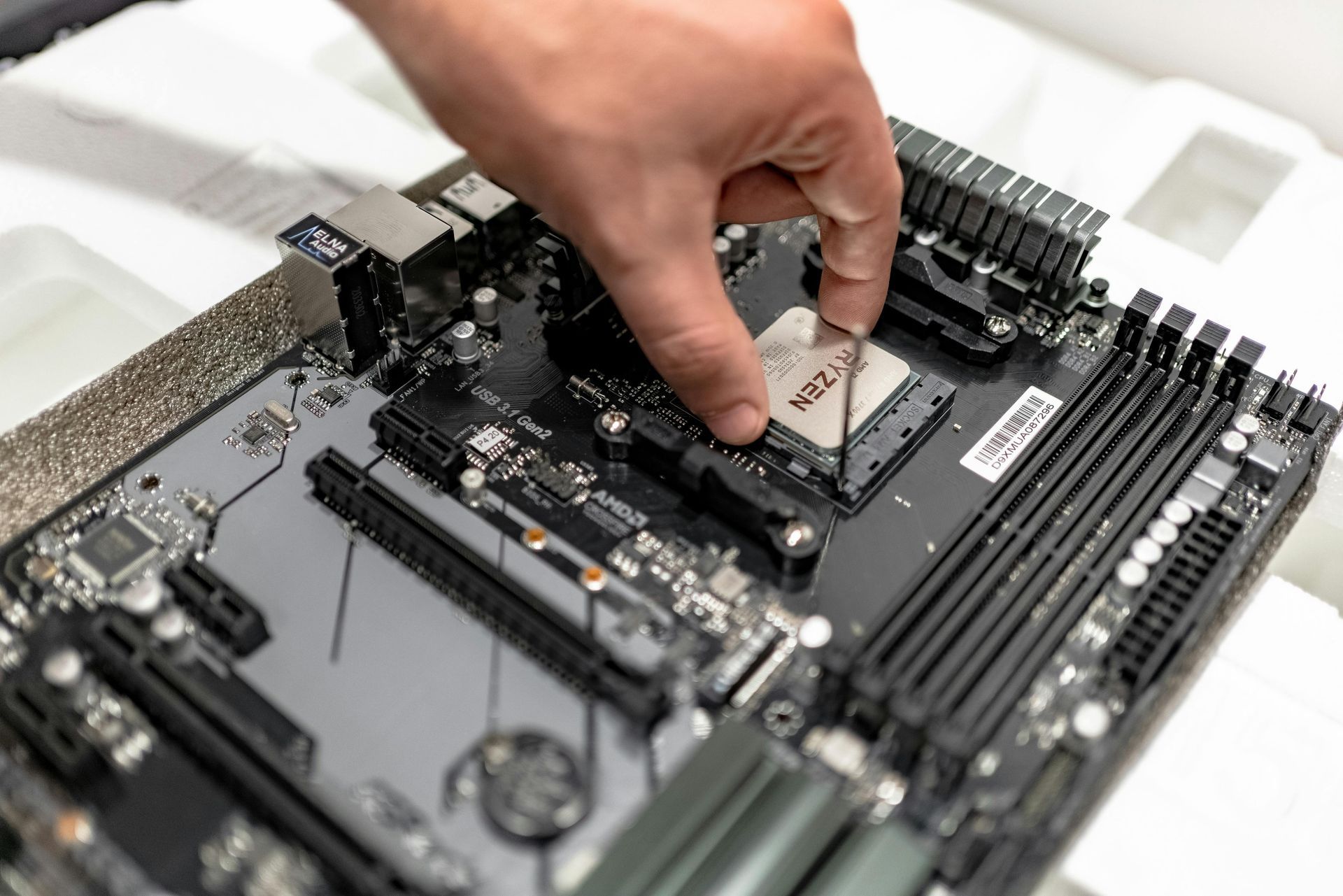Wired vs. Wireless Networks: Which One is Right for You?
Understanding the Pros and Cons of Each Network Type

When setting up a network for your home or business, one of the key decisions is choosing between a wired or wireless connection. Each option has its strengths and weaknesses, depending on factors like speed, security, reliability, and convenience. In this guide, we’ll break down the differences between wired and wireless networks to help you decide which is best for your needs.
1. What is a Wired Network?
A wired network uses physical cables, such as Ethernet (Cat5e, Cat6, or Cat7), to connect devices like computers, routers, and switches. These cables provide a direct, stable connection to the network.
✅ Advantages of Wired Networks:
- Faster Speeds – Wired connections support higher speeds, often up to 10 Gbps, making them ideal for gaming, streaming, and large file transfers.
- More Reliable – Less interference from other devices or walls, ensuring a consistent connection.
- Better Security – Harder to hack compared to wireless networks, making them more secure for sensitive data.
- Lower Latency – Crucial for online gaming and VoIP calls, as wired connections reduce lag.
❌ Disadvantages of Wired Networks:
- Limited Mobility – Devices must be physically connected to the network, restricting movement.
- More Installation Effort – Running Ethernet cables through walls or across rooms can be time-consuming.
- Higher Setup Costs – Requires additional networking hardware like switches and routers.
2. What is a Wireless Network?
A wireless network (Wi-Fi) uses radio signals to connect devices without physical cables. It enables greater flexibility and ease of use, especially for mobile devices like laptops, tablets, and smartphones.
✅ Advantages of Wireless Networks:
- Convenience & Mobility – Allows users to connect from anywhere within the network range.
- Easier Setup – No need for extensive cabling; just set up a router and connect devices.
- Supports Multiple Devices – Ideal for homes and businesses with many wireless devices.
- Scalability – Easier to expand than wired networks, as new devices can be connected without additional cabling.
❌ Disadvantages of Wireless Networks:
- Slower Speeds – Typically maxes out at 1–2 Gbps, though newer Wi-Fi 6 and Wi-Fi 7 technologies are improving speeds.
- Interference & Reliability Issues – Signal strength can be affected by walls, other wireless devices, and distance from the router.
- Security Risks – Wireless networks are more vulnerable to hacking, requiring strong encryption and security settings.
- Higher Latency – Slightly slower response times compared to wired connections, which may impact gaming and video calls.
3. Key Differences Between Wired and Wireless Networks
FeatureWired NetworkWireless NetworkSpeedUp to 10 Gbps (Ethernet)Typically 1–2 Gbps, Wi-Fi 6/7 offers higher speedsReliabilityExtremely stableCan be affected by interference and rangeSecurityMore secure, harder to hackMore vulnerable to cyber threatsLatencyLow (better for gaming and video calls)Higher latency compared to wiredSetup ComplexityRequires Ethernet cables and setupEasier, only needs a Wi-Fi routerMobilityLimited, requires cablesFully mobile, connects anywhere within rangeCostHigher upfront cost (cables, switches)Lower initial cost but may require range extenders
4. When to Choose a Wired Network
A wired connection is the best option if you:
✔ Need
high-speed internet for gaming, video editing, or large downloads.
✔ Require a
stable and reliable network for business operations.
✔ Work with
sensitive data that needs extra security.
✔ Want
low latency for real-time applications like voice/video calls and competitive gaming.
Best Setup for a Wired Network:
- Use Cat6 or Cat7 Ethernet cables for best performance.
- Invest in a Gigabit switch to manage multiple wired connections.
- Connect your gaming consoles, desktops, and streaming devices via Ethernet for a smoother experience.
5. When to Choose a Wireless Network
A wireless network is ideal if you:
✔ Need
flexibility and mobility for multiple devices (smartphones, tablets, laptops).
✔ Want an
easy-to-install network without running cables.
✔ Have
many users and devices that need internet access.
✔ Are in a
home or office environment where physical connections are not practical.
Best Setup for a Wireless Network:
- Use a Wi-Fi 6 or Wi-Fi 7 router for faster speeds and better range.
- Install Wi-Fi extenders or mesh systems to improve coverage in large spaces.
- Secure your network with WPA3 encryption and a strong password.
6. Hybrid Network: The Best of Both Worlds?
For many users, a combination of wired and wireless networking provides the best balance of speed, security, and convenience.
How to Set Up a Hybrid Network:
✔ Use
wired connections for high-performance devices (PCs, gaming consoles, smart TVs).
✔ Use
Wi-Fi for mobile devices (phones, tablets, smart home gadgets).
✔ Consider a
mesh Wi-Fi system to extend wireless coverage while maintaining stable speeds.
7. Future Trends in Networking Technology
Wi-Fi 7 Adoption – Faster speeds and lower latency, making wireless networks more competitive with wired.
5G Integration – Faster and more reliable internet for mobile users and remote work.
Fiber Internet Expansion – More households and businesses getting access to
gigabit speeds over fiber networks.
Enhanced Network Security – AI-powered cybersecurity solutions to protect wired and wireless networks.
Choosing between a wired and wireless network depends on your specific needs. Wired networks offer better speed, reliability, and security, while wireless networks provide mobility and convenience. For many homes and businesses, a hybrid approach combining both is the best solution.
Drop into our shop for expert advice on setting up the perfect network for your home or business!
Get a Free Quote!
T. 0424 376 163
A. PO Box 4448, Kirwan, Townsville, QLD, Australia, Queensland
ABN: 38 471 630 709
Site Links
Services
Trading Hours
- Monday
- -
- Tuesday
- -
- Wednesday
- -
- Thursday
- -
- Friday
- -
- Saturday
- Closed
- Sunday
- Closed