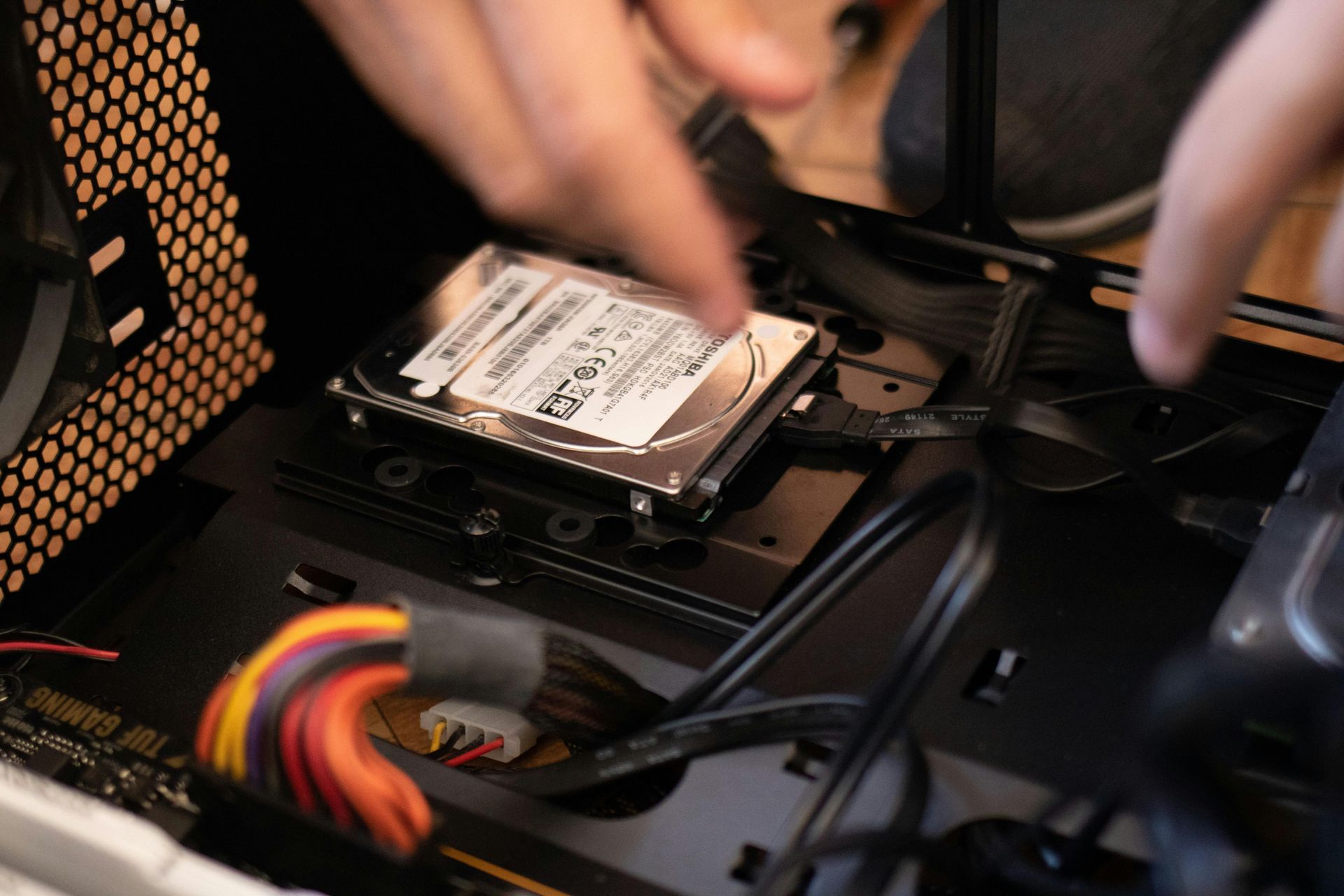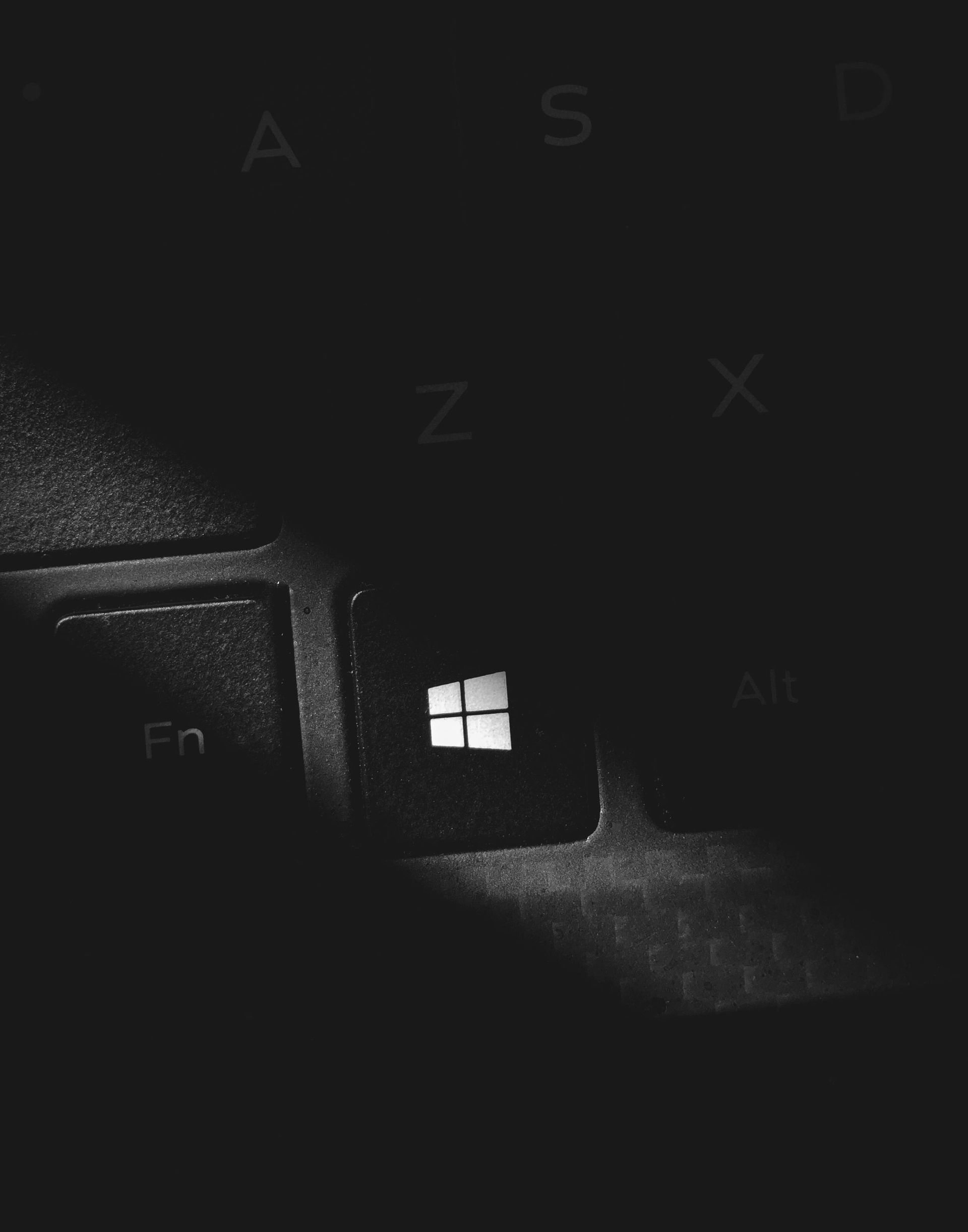How to Choose the Right Laptop for Your Needs
Professional Assistance in Making a Decision

Choosing the right laptop can be a daunting task given the myriad of options available in today's market. In an increasingly digital world, a reliable laptop is a necessity for work, education, entertainment and communication. However, with the rapid advancement of technology, laptops come in various configurations, sizes and price ranges. Whether you're a student, professional, gamer or casual user, finding a laptop that meets your needs and budget requires careful consideration. To ensure you make an informed decision, it's crucial to understand what features and specifications align with your specific requirements. This guide covers key aspects such as performance, portability, battery life, display quality and budget to help you choose the right laptop.
Assess Your Needs
Identify Your Primary Use
- Work & Productivity: If your primary use involves office applications, web browsing and video conferencing, a mid-range laptop with a decent processor (like an Intel Core i5 or AMD Ryzen 5) and 8GB of RAM should suffice.
- Creative Work: For graphic design, video editing and other creative tasks, a high performance laptop with a powerful processor (Intel Core i7 or higher), at least 16GB of RAM and a dedicated graphics card is essential.
- Gaming: Gamers should look for laptops with high end GPUs (NVIDIA GeForce RTX or AMD Radeon), fast processors and at least 16GB of RAM to ensure smooth gameplay and immersive experiences.
- Everyday Use: For casual users who mainly use laptops for browsing, streaming and basic tasks, an entry level laptop with an Intel Core i3 or AMD Ryzen 3 processor and 4-8GB of RAM will be adequate.
Performance & Specifications
- Processor (CPU): The CPU is the brain of your laptop. For most users, Intel Core i5 or AMD Ryzen 5 processors offer a good balance between performance and cost. For more demanding tasks, consider Intel Core i7/i9 or AMD Ryzen 7/9.
- Memory (RAM): RAM impacts your laptop's ability to multitask. For general use, 8GB is sufficient, but for gaming, creative work or heavy multitasking, 16GB or more is recommended.
- Storage: SSD vs. HDD: Solid State Drives (SSDs) are faster and more reliable than Hard Disk Drives (HDDs). Aim for at least 256GB SSD for better performance. For larger storage needs, consider laptops with a combination of SSD and HDD.
Portability & Design
- Size & Weight: Consider a laptop's size and weight based on your portability needs. Ultrabooks (13-14 inches) are lightweight and ideal for travel, while larger laptops (15-17 inches) offer better performance and larger screens but are less portable.
- Battery Life: Long battery life is crucial for users who work on the go. Look for laptops that offer at least 8 hours of battery life. Check manufacturer claims and real world reviews for accurate battery performance.
Display Quality
- Screen Resolution: Higher resolutions (Full HD or 4K) provide better clarity and more screen real estate. For creative professionals and gamers, high resolution screens are beneficial.
- Display Type: IPS panels offer better colour accuracy and viewing angles compared to TN panels. OLED screens provide superior contrast and vibrant colours but are usually more expensive.
Budget Considerations
- Setting a Budget: Determine your budget and prioritise features that are most important for your use case. Remember that investing in a slightly more expensive laptop with better specs can save you from needing an upgrade sooner.
Making a Decision
Choosing the right laptop involves balancing your specific needs with your budget. By understanding the key factors such as performance, portability, battery life and display quality, you can make an informed decision that ensures your laptop serves you well for years to come. Whether you're a student, professional, gamer or casual user, there's a perfect laptop out there for you. Still need a hand with finding the right laptop? The team at Blackbelt I.T. is here to help. Speak with our Townsville team today.
Get a Free Quote!
T. 0424 376 163
A. PO Box 4448, Kirwan, Townsville, QLD, Australia, Queensland
ABN: 38 471 630 709
Site Links
Services
Trading Hours
- Monday
- -
- Tuesday
- -
- Wednesday
- -
- Thursday
- -
- Friday
- -
- Saturday
- Closed
- Sunday
- Closed