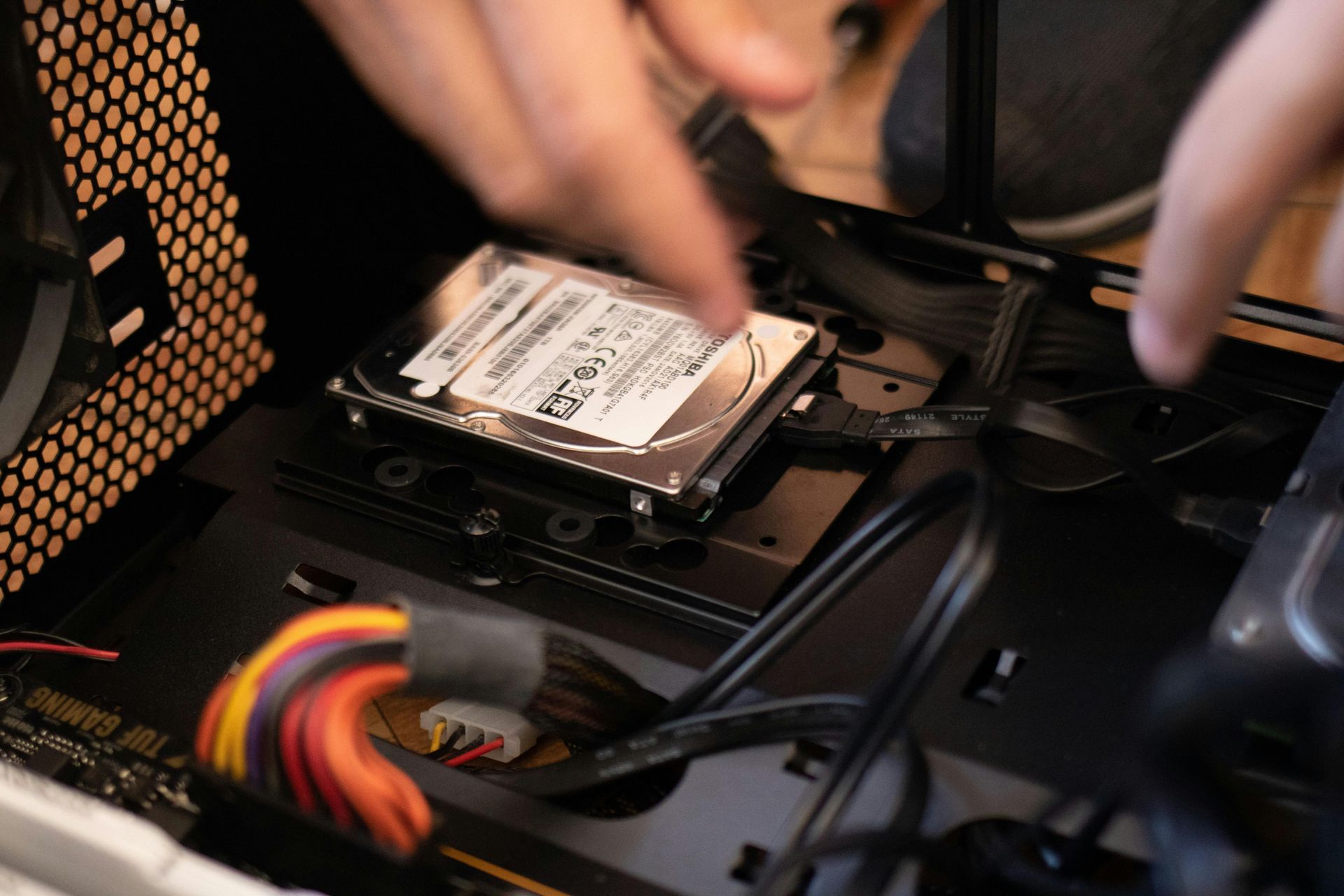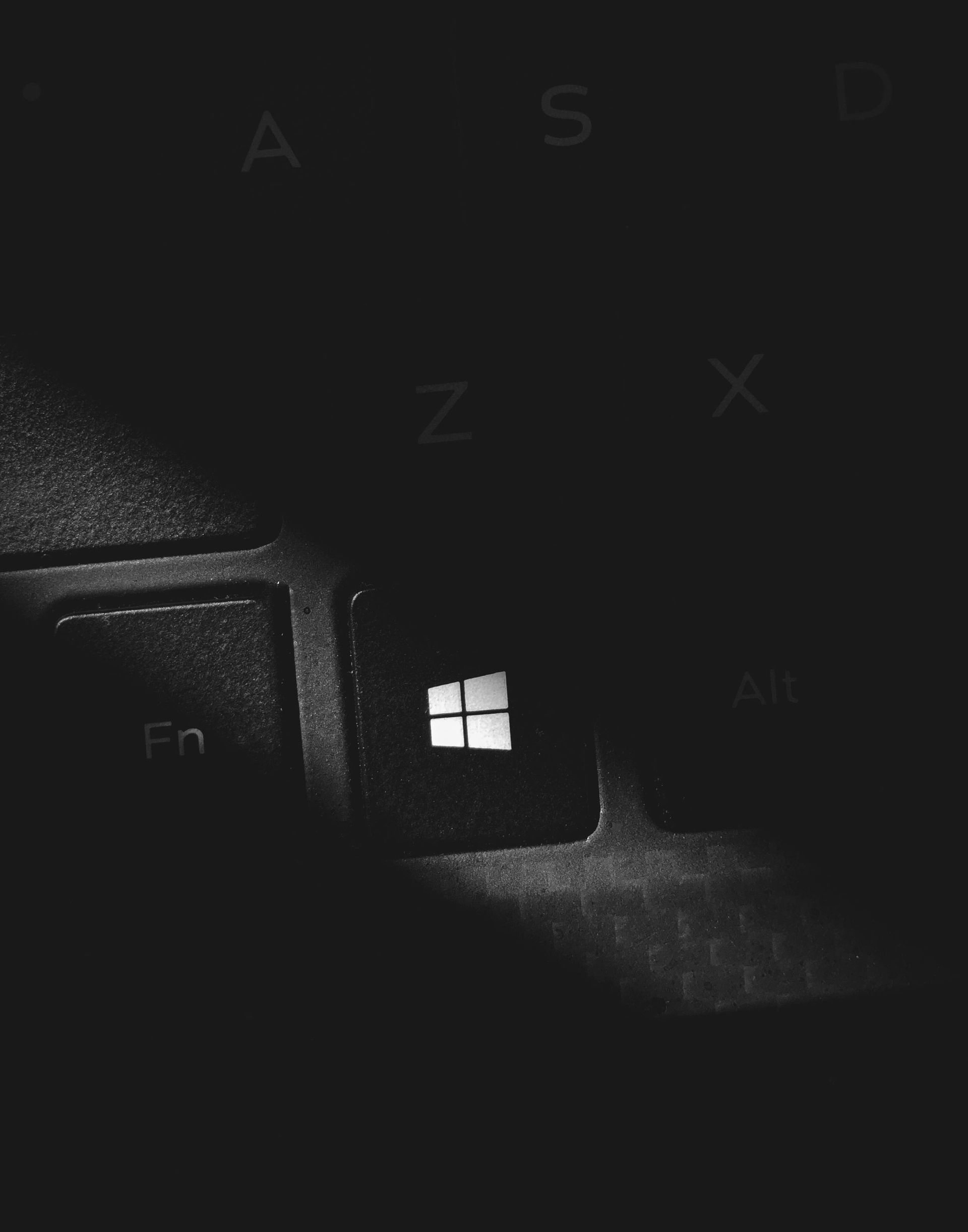How to Protect Yourself from Scams and Fraudulent Phone Calls
Recognizing and Avoiding Common Tech Support Scams

With cybercriminals constantly finding new ways to deceive people, it’s crucial for home users to stay informed about scams. One of the most common tactics is fraudulent phone calls where scammers impersonate tech support representatives and trick victims into installing remote access software. These scams can lead to financial loss, identity theft, and compromised personal data. In this blog post, we’ll discuss how to recognize these scams and protect yourself and your loved ones.
Common Tactics Used by Scammers
- Fake Tech Support Calls – Scammers pretend to be from Microsoft, Apple, or your internet provider, claiming your computer has a virus.
- Urgent Warnings – They use fear tactics, such as saying your data will be lost or your bank account is at risk.
- Remote Access Requests – They ask you to install software like AnyDesk, TeamViewer, or LogMeIn, giving them control over your device.
- Payment Demands – They insist you pay for “services” via gift cards, wire transfers, or cryptocurrency.
- Caller ID Spoofing – They fake their caller ID to appear as a trusted company or government agency.
How to Protect Yourself
- Be Skeptical: Legitimate companies do not call out of the blue about computer issues.
- Hang Up Immediately: If someone claims your computer has a virus, it’s a scam.
- Never Share Personal Information: Do not provide banking details, passwords, or security codes.
- Do Not Install Remote Software: Only install software from trusted sources and with guidance from a verified IT professional.
- Verify Calls: If unsure, contact the company directly using their official website or customer service number.
- Enable Multi-Factor Authentication (MFA): Protect online accounts with an extra layer of security.
- Educate Family Members: Inform elderly relatives and less tech-savvy individuals who may be more vulnerable.
- Use Call Blocking Features: Many mobile providers offer call filtering tools to reduce scam calls.
What to Do If You Were Scammed
- Disconnect from the Internet – Prevent further access by turning off Wi-Fi or unplugging your Ethernet cable.
- Uninstall Any Remote Software – Remove any applications the scammer installed.
- Run a Security Scan – Use antivirus software to check for malware.
- Change Your Passwords – Update credentials for your email, banking, and other important accounts.
- Contact Your Bank – If you made a payment, report it immediately to your bank or credit card provider.
- Report the Scam – File a complaint with your country’s fraud protection agency (e.g., FTC in the U.S., Action Fraud in the UK).
- Contact Us for Assistance – If you’ve been scammed and need help securing your devices, reach out to our IT support team for guidance.
Conclusion Scammers rely on fear and deception to trick people into giving them access to personal information and money. By staying informed and cautious, you can protect yourself and others from these fraudulent schemes. If in doubt, always verify before taking any action.
Stay safe and share this information with friends and family to spread awareness!
Drop into our shop for expert advice to make sure you are protected from Scams and Fraudulent phone calls.
Get a Free Quote!
T. 0424 376 163
A. PO Box 4448, Kirwan, Townsville, QLD, Australia, Queensland
ABN: 38 471 630 709
Site Links
Services
Trading Hours
- Monday
- -
- Tuesday
- -
- Wednesday
- -
- Thursday
- -
- Friday
- -
- Saturday
- Closed
- Sunday
- Closed